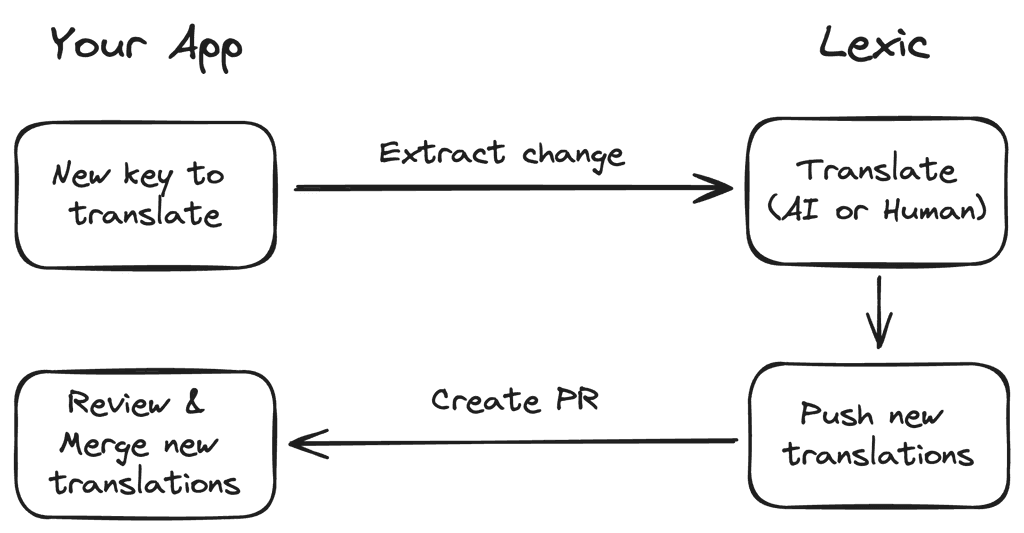Made to fit your workflow
Our Github integration automatically detects new keys for translation. After translating these keys, an automatic pull-requests is created into your codebase.
How to get your first translations live
Connect your Github repository
When connected, we will extract the keys to translate for you.
View what needs translation
Our app shows a clear view of everything that can be translated.
Translate with AI or human
Leverage AI for quick translations and fine-tune manually for precision.
Create a PR with your translations
With one click, trigger the automatic pull-requests is created into your codebase.
FAQ
How does Lexic work?
Lexic syncs with your GitHub repo, automatically spotting files for translation. Our AI translates them, but you're always in control. Adjust as needed, then send your changes back as PR.
What apps can Lexic translate?
Lexic works with all kinds of apps - iOS, Android, web apps, you name it - as long as they're on GitHub.
What languages does Lexic support?
Lexic currently supports translation into 26 languages.
Can I use Lexic with repositories other than GitHub?
For now, we're all about GitHub. Got another repo in mind? Give us a shout, we're all ears!
Does Lexic support context-aware translations to maintain accuracy?
Lexic considers the context of translations by analyzing all submitted words, ensuring accuracy and coherence.
Is there a way to preview translated content within Lexic before pushing changes to my repository?
Yes, you can conveniently preview all translation changes within Lexic before finalizing and submitting them as a PR.
© 2024 Lexic